Not all 3D scans are the same. Depending on the settings selected and the time and computing capacity available, the results of an object capture can vary greatly. It is not necessarily necessary to collect more base material, in the case of photogrammetry raw images, in order to achieve a greatly improved model quality. In the following, we will clarify which possibilities exist and how useful they can be for which purpose.
Initial data – a fossil fish
This time, a fossil fish kindly made available to me by a colleague will serve as an illustrative object. The original object is about 7.5 cm wide. Unfortunately, it is a quasi attic find without any documentation. Except for a piece of masking tape glued across the object, which was marked with a 2. This can also be found as a differently colored strip in the textured 3D scan.
The tail fin and part of the body of the fish itself are preserved in what is probably slate. 90 images were taken with a Canon EOS 600d on a turntable. These were manually cropped and entered into the basic calculation as .dng (digital negative format).
The parameters used for this in Agisoft are:
- Accuracy: highest
- Key Point limit: 40,000
- Tie point limit: 4,000
- Mask: yes
- Adaptive camera model fitting: yes
The resulting sparse point cloud consists of 43,662 individual points and serves as the basis for further calculations.
Point clouds of different densities
The sparse point cloud is used to calculate a series of dense point clouds of varying accuracy using different parameters. The five different quality levels specified in Agisoft are each calculated once for direct comparison.
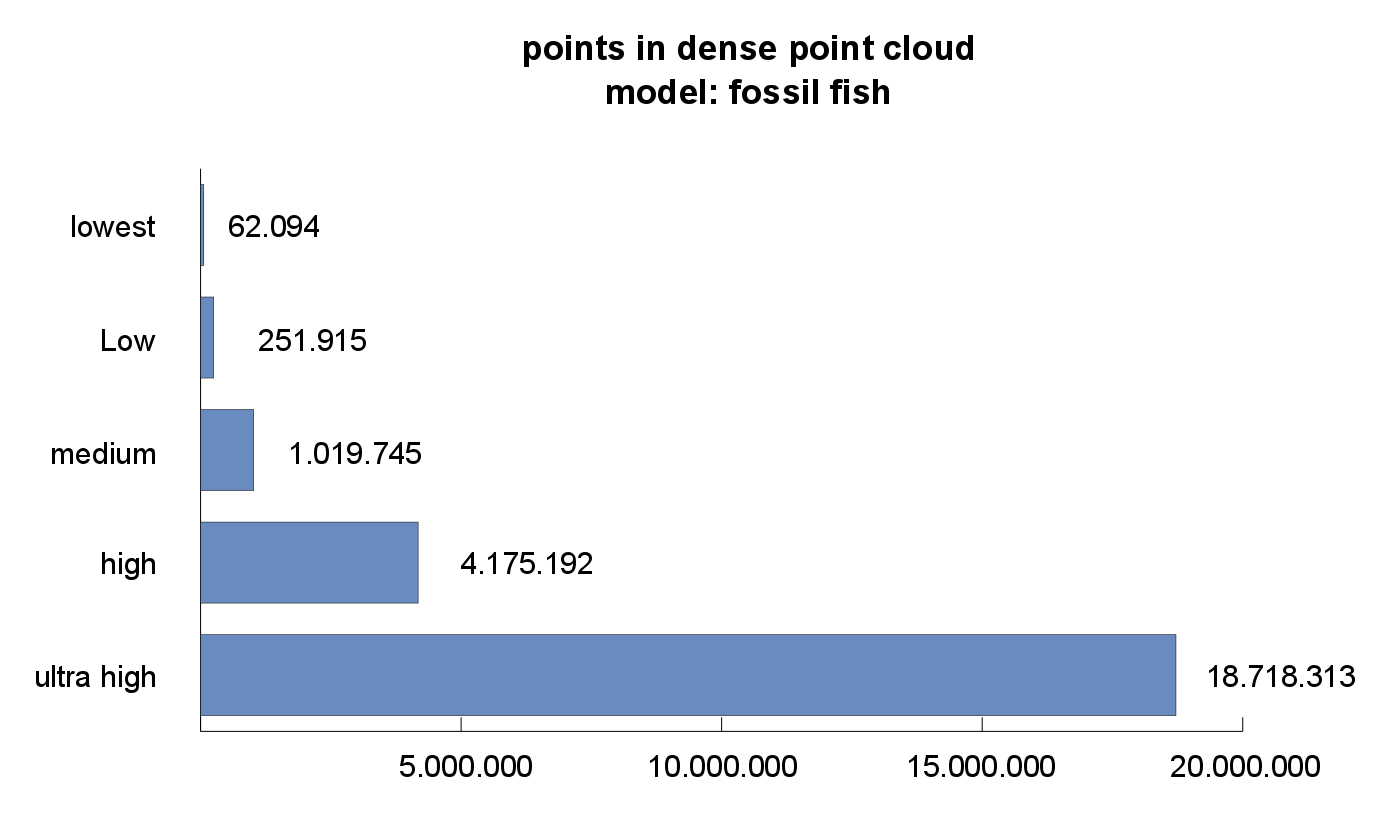
In the various levels from lowest to ultra high, the number of dots created varies between less than 100,000 and 18 million. If these dots are now meshed to form a grid object, versions of the original with varying degrees of sharpness are created.
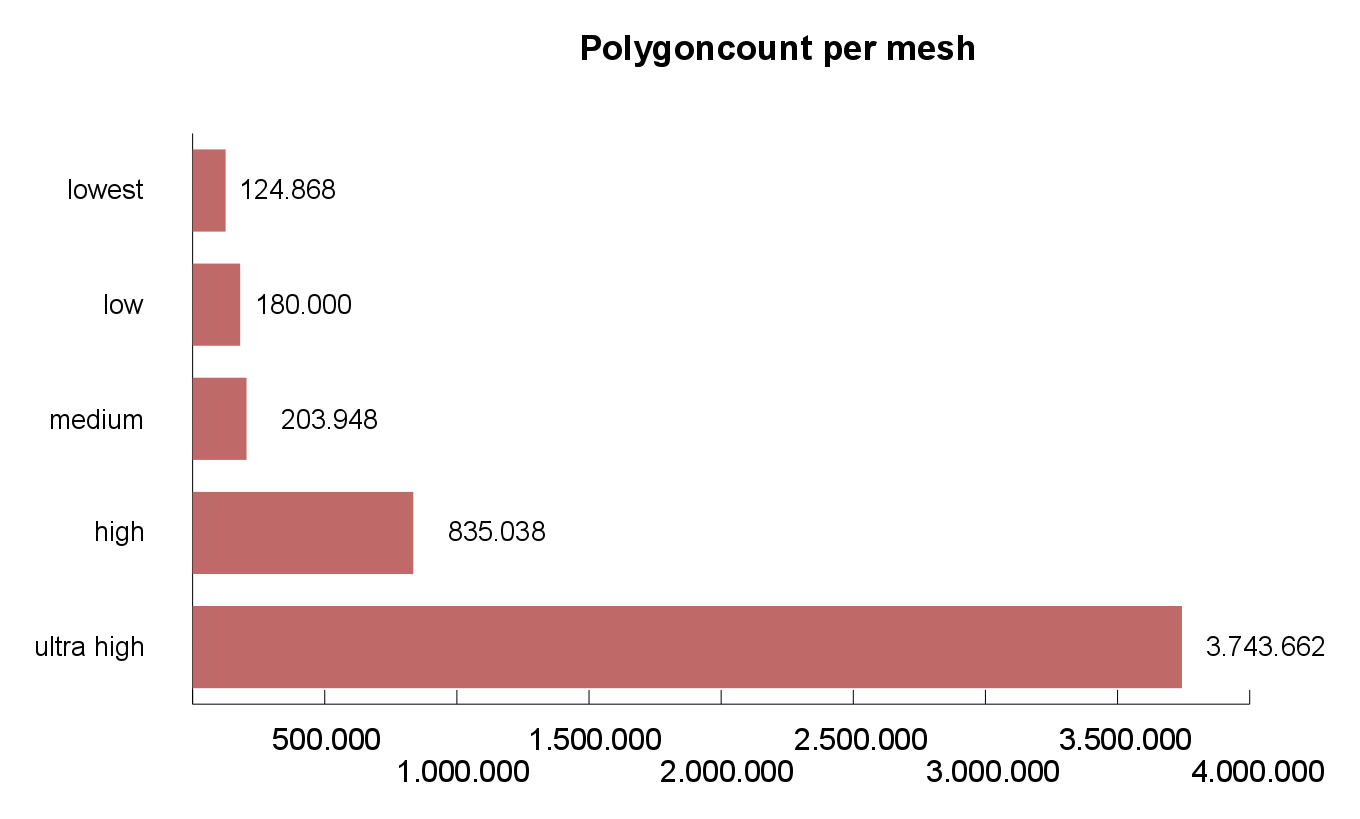
The high setting in Agisoft’s Photoscan was used to create these grids. This determines the maximum number of polygons that can be calculated based on the dense point cloud and then reduces this to a sensible number where no details are lost. For example, a grid model with 40 million polygons could theoretically be generated from 16 million points in the point cloud. However, this leads to gigabyte-sized models that hardly differ in quality from their variants with just under 4 million polygons. Although Agisoft can output these models, they can hardly be used in commercially available software due to their size. The point clouds converted into grids have between 124,000 and 3.7 million polygons.
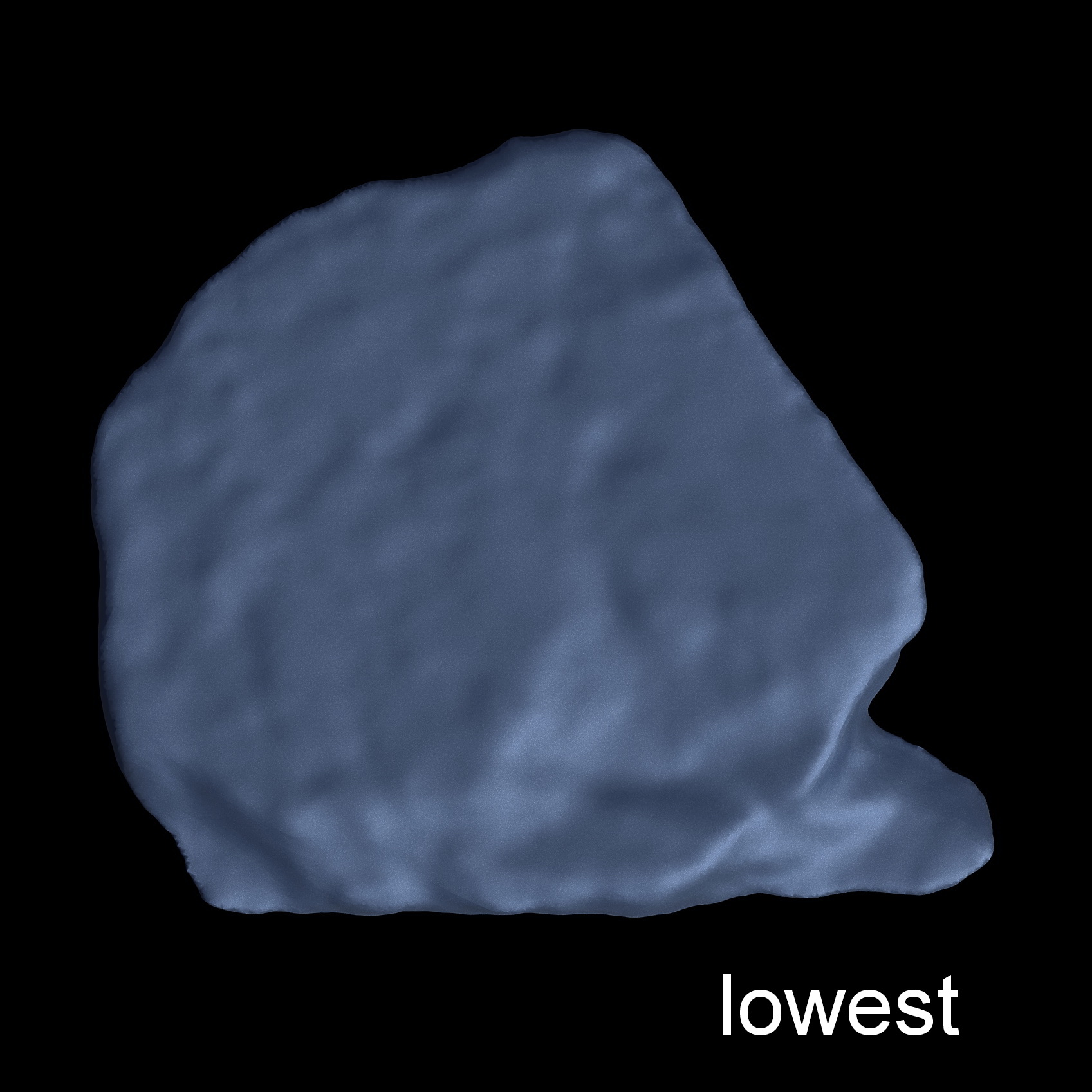
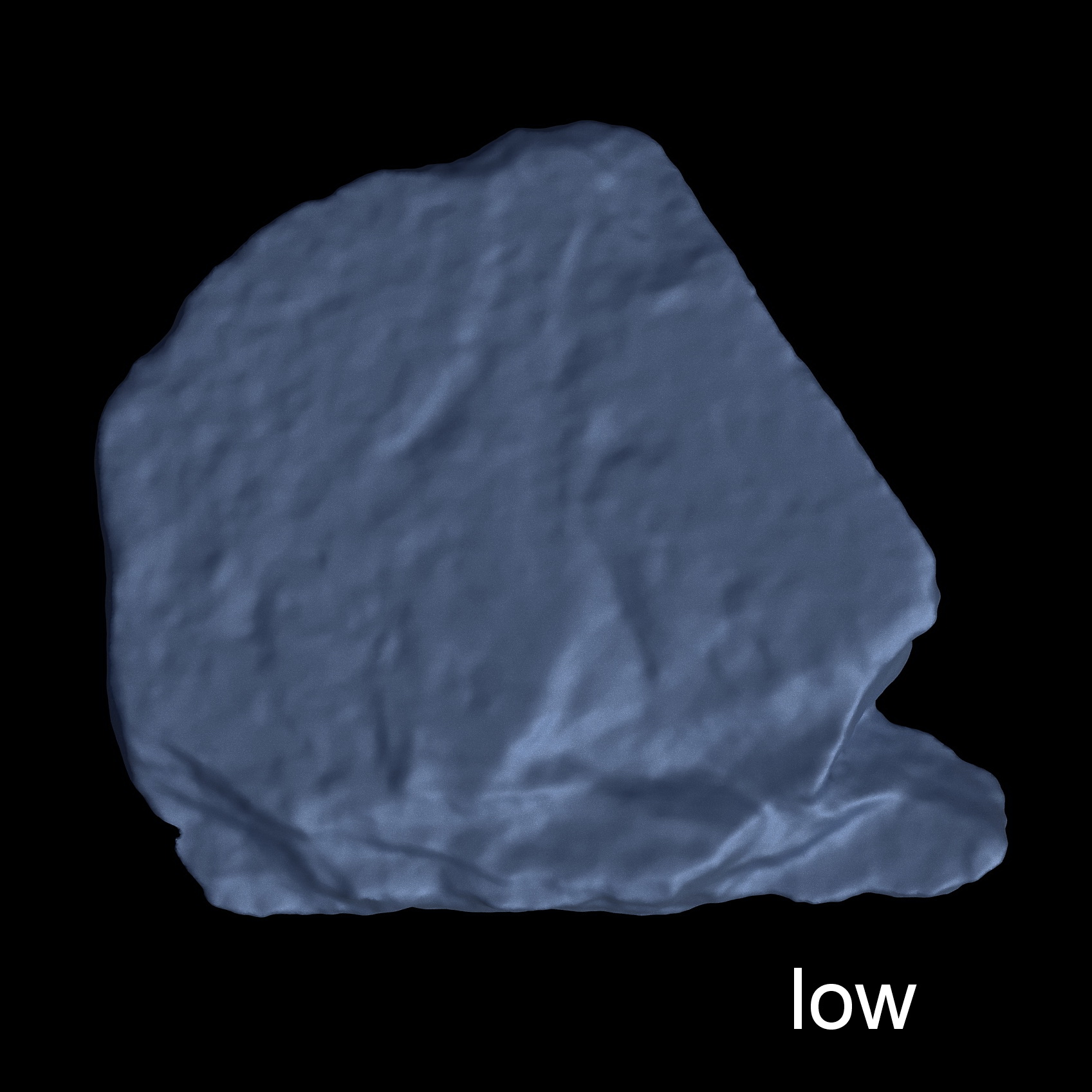
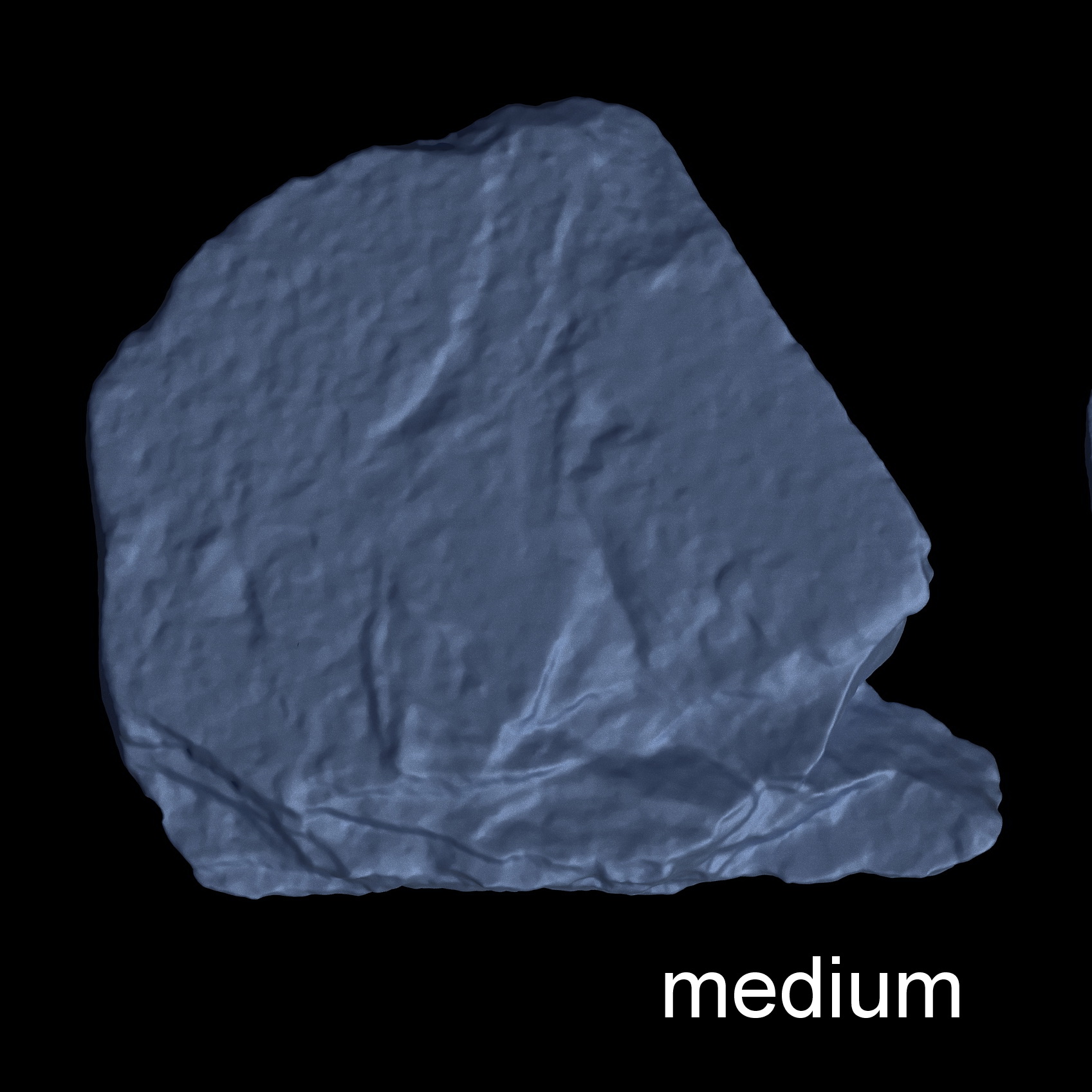
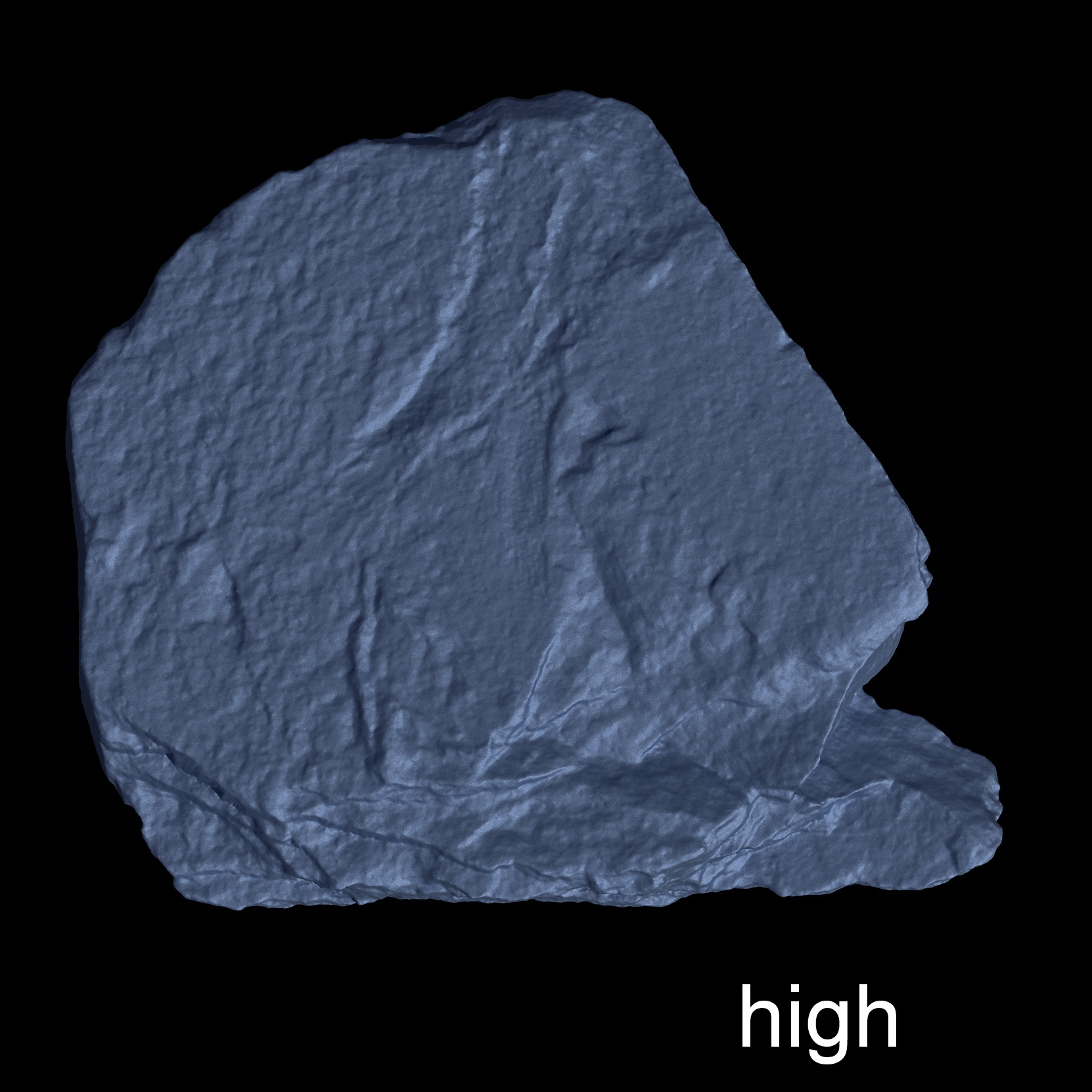
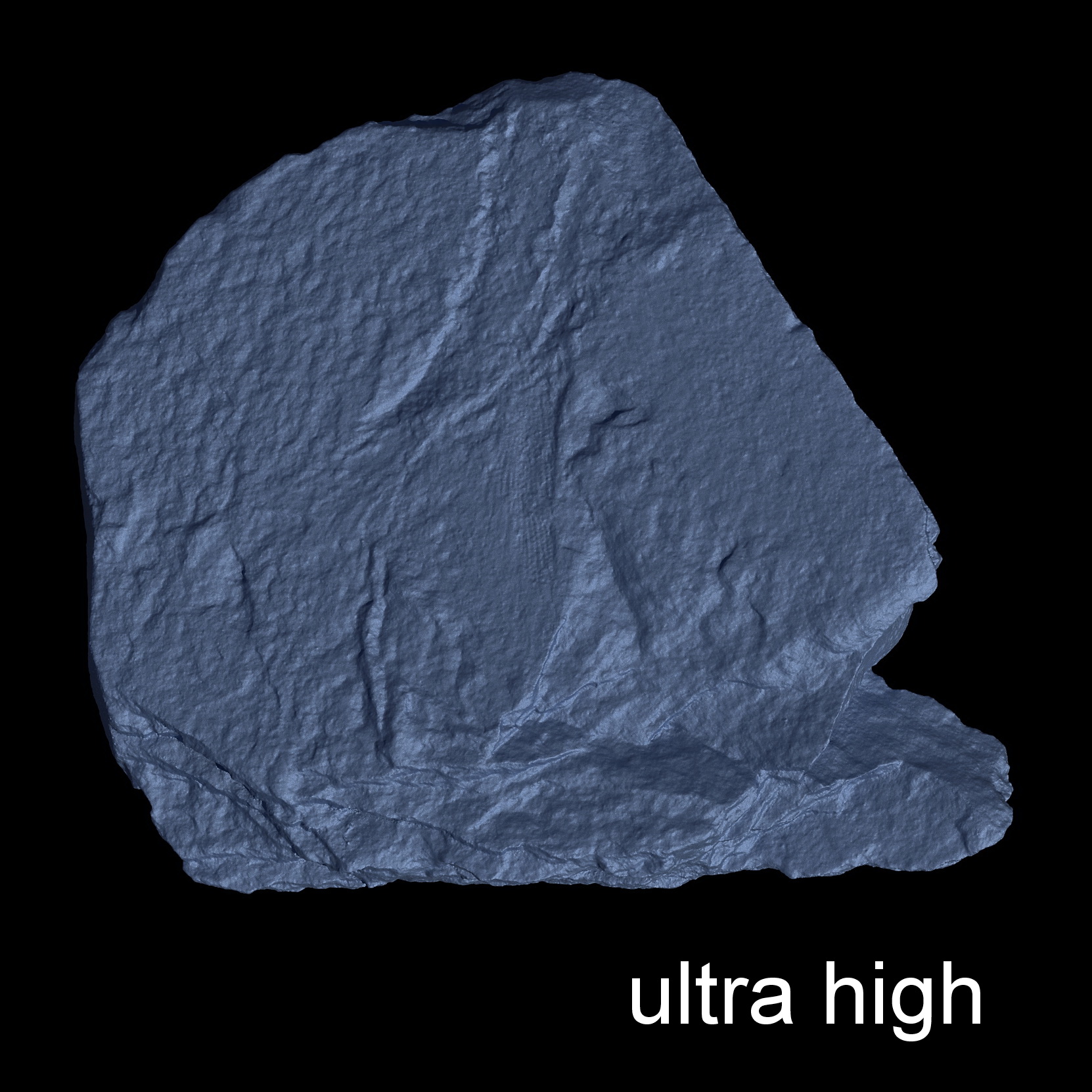
All images shown above were rendered in the free software Blender, using the same material and render settings in a single render image. You can find the original image here:

The increasingly sharp fine details of the fish scales and finer details of the stone are clearly visible. Interestingly, it is irrelevant for the textured version how high the resolution of the underlying grid model is.
An attempt at objective accuracy
Pure polygon numbers are not a meaningful unit for the accuracy of a scan. Agisoft in particular is able to output higher polygon numbers for low-calculated models. But how can more objective statements be made about the quality of a scan?
One approach could be the radius from a vertex (node of a polygon) to the surrounding vertices. This can be calculated and displayed with the free program MeshLab.
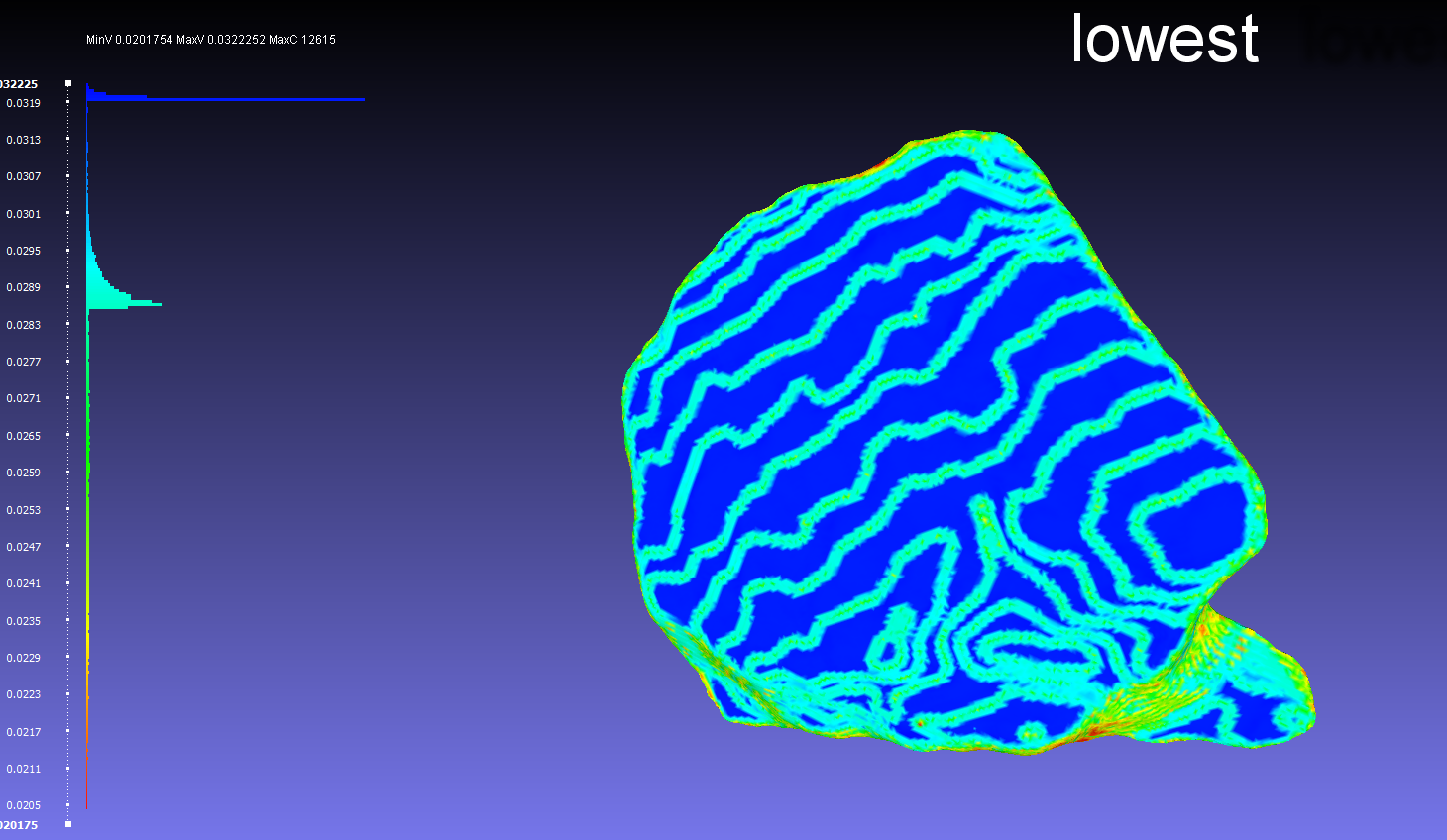
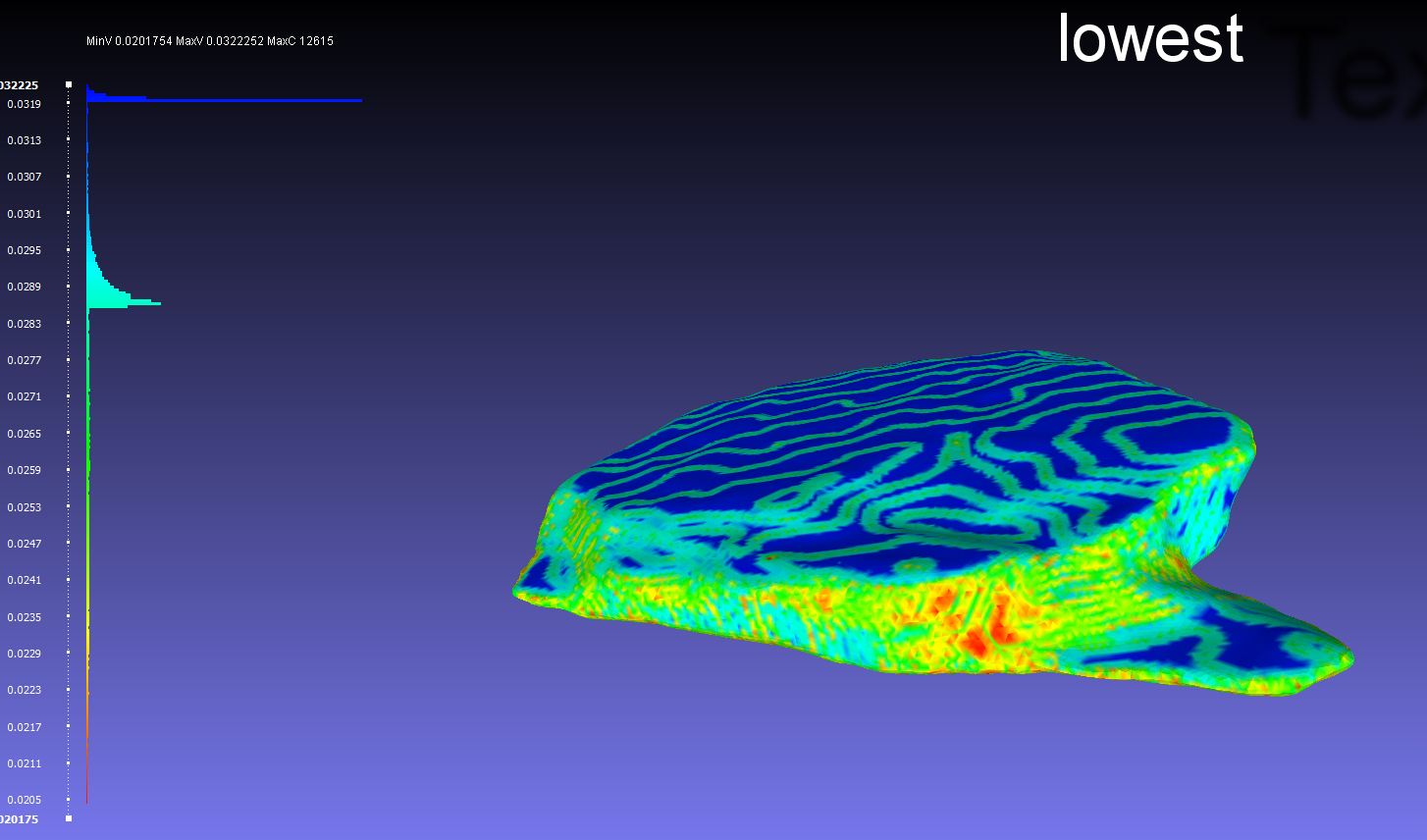
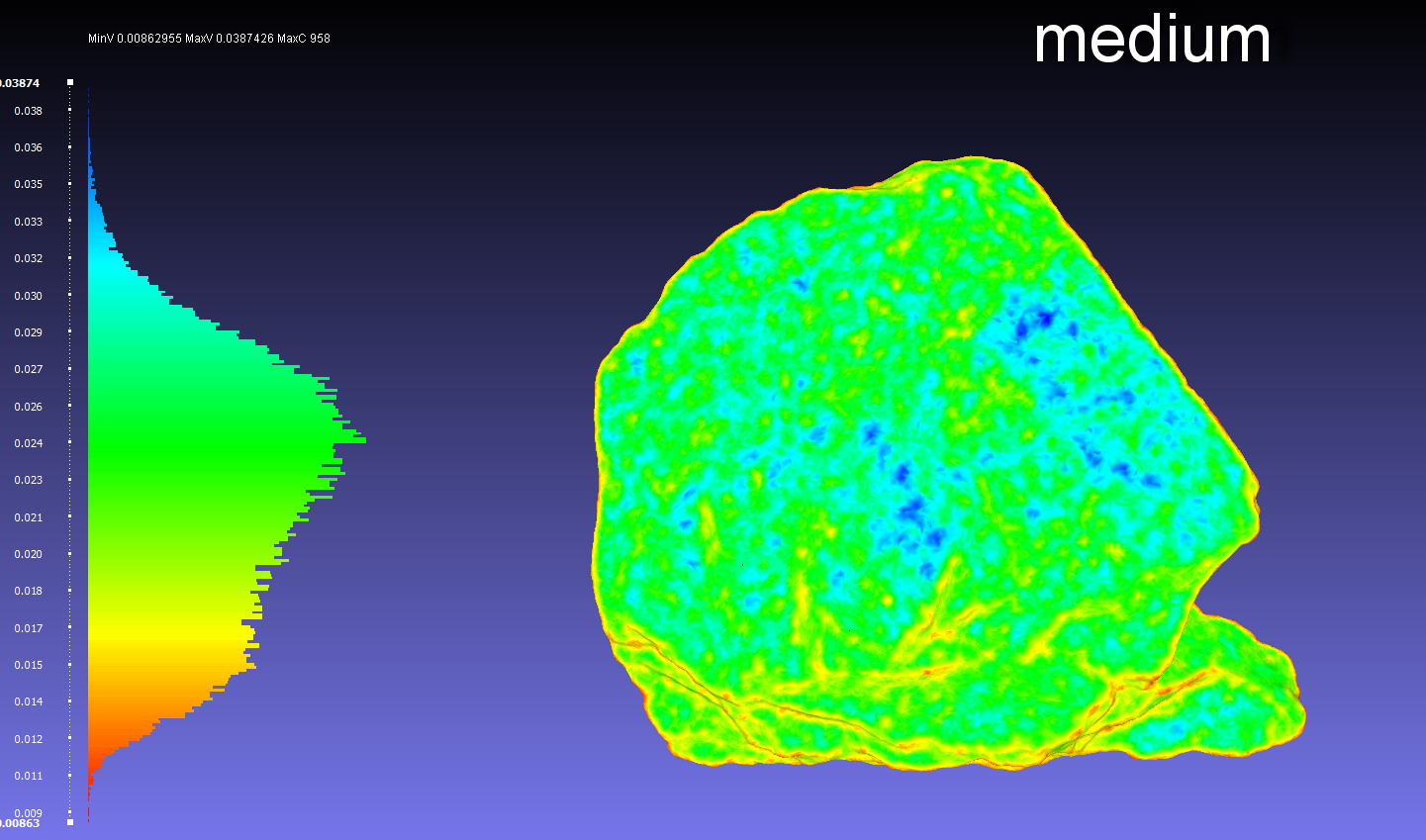
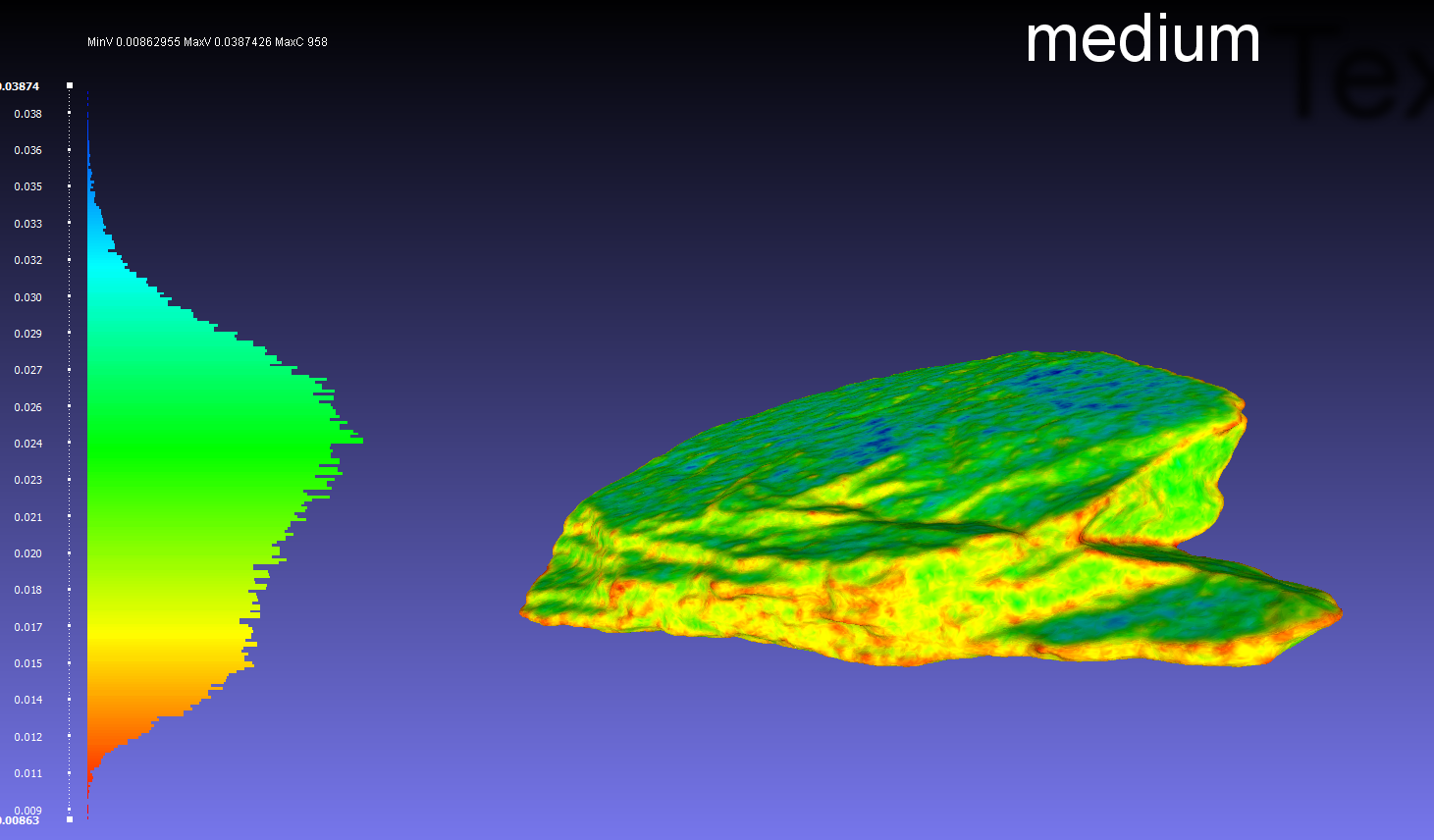

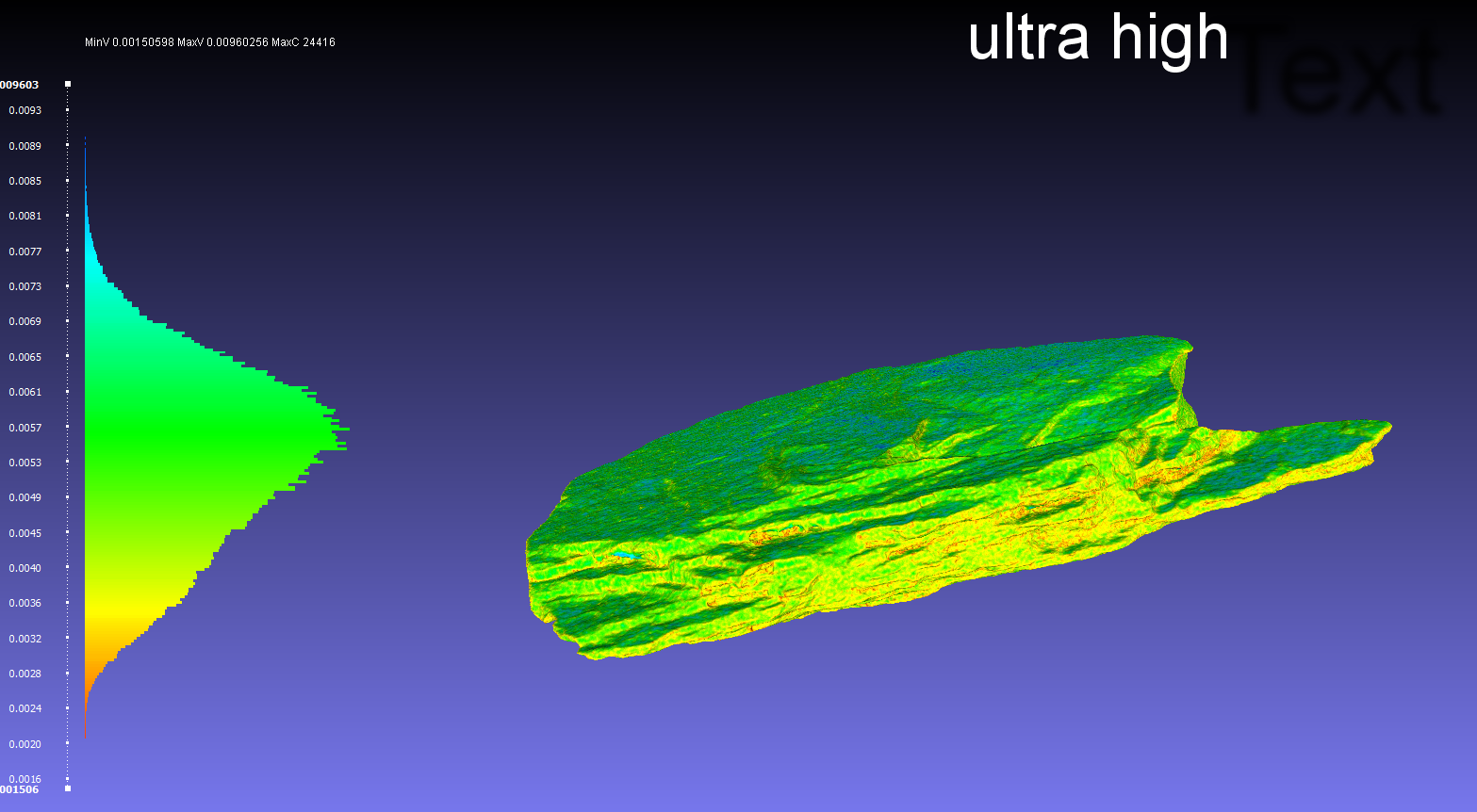
In the gallery above, three models (lowest, medium, ultra high) and their densities are compared. It is clearly visible how the model becomes sharper with each change in resolution. In general, the histogram shows that the density increases by at least a factor of 10 between lowest and ultra high. It can also be seen that each of the models has the lowest density on the narrow sides of the model. This is due to the lower number of individual points available for model calculation in this area.
Lowest quality
medium quality
textured model

Computing time vs. quality
The increased quality of a more densely calculated point cloud can have a massive impact on the computing time of the model. For example, a model in ultra high must be planned with a considerably longer calculation time.
The underlying test system:
- Intel i7 6700
- 42 GB DDR 4 2133 RAM
- Samnsung Evo Pro SSD
- Nvidia 970 GTX
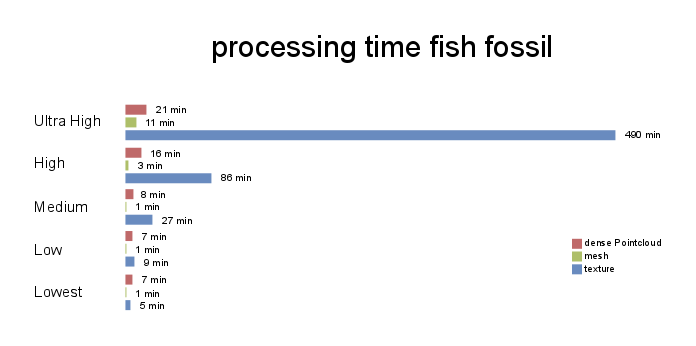
Models with the highest level of detail are primarily only suitable for scientific investigations on a digital model. A medium-resolution model is usually sufficient for pure visualization. Smaller models are also easier and quicker to send digitally in order to make them available in research networks. Nevertheless, it is always possible to recreate an object in a higher resolution once it has been captured.
Notes
An improved version of Agisoft’s Photoscan has been available since January 2017. This differs above all in a generally significantly increased calculation speed. However, the times mentioned here should still be relative to each other. For example, a medium model can now be calculated in half the time. However, the ultra high model will still take about 5 times longer.
Are you interested in 3D scans, prints, reconstructions, workshops or questions?
